How to delete your Instagram account.
It works for personal and business accounts.
first, make sure you choose the right account if you have multiple accounts. so i accidentally created the second account.
and i’m gonna, go ahead and delete this one. so to delete it first, let’s press the three lines right on top here.
![]()
and you could do this with iphone and android as well.
let’s go to settings on their settings, go down to the security option here.
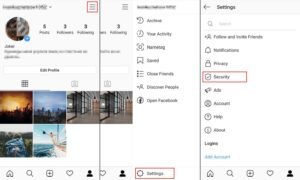
and the first thing you want to do is you want to download all your information, because once you delete this, you won’t get this back.
so press download data here and then get a copy of what you shared on instagram is going to send it to this email.
so go ahead and press request, download right over here typing your instagram password, and it’s gonna.
send you a download link to that email address. okay, now that we have done that.
now, let’s go to our settings one more time to the settings page, and on this page, you won’t see delete account.
it won’t appear there. what you need to do is go to.and then it’ll give you a link on this page.
go to the help Center and right here, type in delete account, and then right here. how do i delete my Instagram account?
let’s click that right here. and the first option is gonna.
give you is, if you just need a break is gonna, say, disabled your account so you could follow this link if you just want to disable, but not permanently delete.
but i’m gonna show you how to permanently delete.
so we did request a copy is gonna tell you to do that first, and then it says, go to the delete your account page from your mobile browser. so let’s go ahead and click this right here, and then make sure again, you’re on the right account that you want to delete.
choose this option right here, and then you could choose why.
so, in my case, i created a second account by accident. so then you got to type in your password here, and then press delete on the bottom.
now, once you do this, it will deactivate your account and permanently delete your account in about twenty eight days or so, but you could always log back in if you want to stop that from happening.
so if you change your mind. in the next twenty eight days, you could go ahead and press log back in, and it will bring you back onto your instagram account. i hope you found this useful.

